





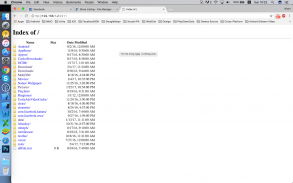
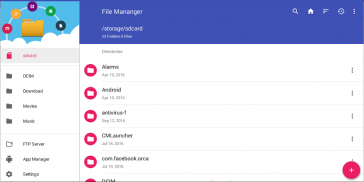
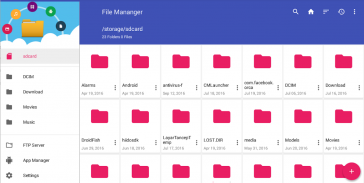
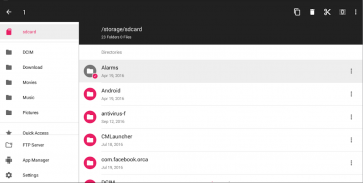
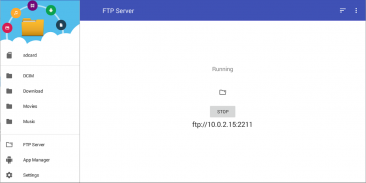



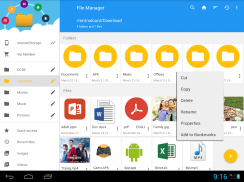

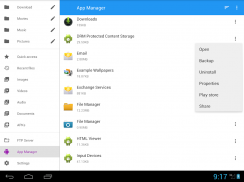


का विवरण File Manager
Features List:
* File Manager
Manage your files (file explorer) like you do on your desktop or laptop using Multiple Select, Cut/Copy/Paste, Move, Create, Delete, Rename, Search, Share, Send, Hide, Create Shortcut, and Bookmark;
* Application Manager – categorize, uninstall, backup, and create shortcuts to your apps
* 3 sets of commercial icons for 80+ different file types, toolbar and menu items
* Multiple resolutions support
* Support 19 languages
* List and grid view for file explorer
* Compress and decompress support
* Search and share files
* Multiple selection and various sorting support
* Thumbnail for photo, video and apk files
* Support file shortcut on Home screen for easily access
* Basic features like cut, copy, delete, compress, extract etc. easily accessible
- Work on multiple tabs at same time
- SMB(windows) file sharing
- Multiple themes with cool icons
- Navigation drawer for quick navigation
- App Manager to open, backup, or directly uninstall any app
- Quickly access history, access bookmarks or search for any file
- Root explorer for advanced users
- and the list goes on...
* Attractive material Design UI/UX
Light & smooth
Simple & clean
Multi themes support
* App Manager
Backup apps
Unistall apps
Share apps
Play store app link
* FTP Server
Download files and folders from your phone
* Hidden Files
Hide any file on you device
Note:
Basic read/write operations might not work on external memory on KitKat devices. Don't use cut/paste from or to external SD Card. You might loose your files.
Feedbacks and suggestions
We’d love to hear from you!
Send us your feedbacks via: mobilecleansystemlab@gmail.com
सुविधाएँ सूची:
* फ़ाइल प्रबंधक
अपनी फ़ाइलों (फ़ाइल एक्सप्लोरर) को प्रबंधित करें जैसे आप अपने डेस्कटॉप या लैपटॉप पर मल्टीपल सेलेक्ट, कट / कॉपी / पेस्ट, मूव, क्रिएट, डिलीट, रिनेम, सर्च, शेयर, सेंड, हाइड, शॉर्टकट बनाएँ और बुकमार्क का उपयोग करते हैं;
* अनुप्रयोग प्रबंधक - वर्गीकृत, स्थापना रद्द करें, बैकअप, और अपने क्षुधा के लिए शॉर्टकट बनाने के लिए
* 80 + विभिन्न फ़ाइल प्रकार, टूलबार और मेनू आइटम के लिए वाणिज्यिक चिह्न के 3 सेट
* कई प्रस्तावों का समर्थन करते हैं
* 19 भाषाओं का समर्थन करें
* फ़ाइल एक्सप्लोरर के लिए सूची और ग्रिड दृश्य
* संपीडन और डीकंप्रेस समर्थन
* फ़ाइलों को खोजें और साझा करें
* एकाधिक चयन और विभिन्न छँटाई समर्थन
* फोटो, वीडियो और apk फ़ाइलों के लिए थंबनेल
* आसानी से उपयोग करने के लिए होम स्क्रीन पर समर्थन फ़ाइल शॉर्टकट
* कट, कॉपी, डिलीट, कंप्रेस, एक्सट्रैक्ट आदि जैसी बुनियादी सुविधाएं आसानी से सुलभ हैं
- एक ही समय में कई टैब पर काम करें
- SMB (विंडोज़) फ़ाइल साझाकरण
- शांत माउस के साथ कई विषयों
- त्वरित नेविगेशन के लिए नेविगेशन दराज
- ऐप मैनेजर किसी भी ऐप को खोलने, बैकअप या सीधे अनइंस्टॉल करने के लिए
- जल्दी से इतिहास, पहुंच बुकमार्क या किसी भी फ़ाइल की खोज करें
- उन्नत उपयोगकर्ताओं के लिए रूट एक्सप्लोरर
- और सूची खत्म ही नहीं होती...
* आकर्षक सामग्री डिज़ाइन UI / UX
प्रकाश और चिकनी
सरल और साफ
बहु थीम समर्थन करते हैं
* ऐप मैनेजर
बैकअप लेने वाले एप्लिकेशन
Unistall ऐप्स
ऐप्स साझा करें
प्ले स्टोर ऐप लिंक
* एफ़टीपी सर्वर
अपने फोन से फाइल और फोल्डर डाउनलोड करें
* हिडन फाइल्स
आप डिवाइस पर किसी भी फ़ाइल को छुपाएं
टिप्पणी:
बेसिक रीड / राइट ऑपरेशन किटकैट डिवाइस पर बाहरी मेमोरी पर काम नहीं कर सकता है। कट / पेस्ट का उपयोग न करें या बाहरी एसडी कार्ड से न करें। आप अपनी फ़ाइलों को ढीला कर सकते हैं।
फ़ीडबैक और सुझाव
हमे आपसे सुनने में ख़ुशी होगी!
हमें अपनी प्रतिक्रियाएँ भेजें: mobilecleansystemlab@gmail.com के माध्यम से









